Lane 3600 Quick Start Guide
Countertop Payment Acceptance Device
Overview
Welcome to the NMI Lane 3600 quick start guide! This guide will walk you through the steps needed to set up and register your Lane 3600 payment terminal, ensuring you can start accepting payments securely and efficiently.
The Lane 3600 is a countertop payment terminal designed for card-present transactions, offering high security and durability, making it ideal for retail, medical, transportation, and more. It is supported by NMI's Customer Present Cloud API and the NMI Virtual Terminal. Please note that this device is for indoor use only.
Index & Accessories

When you open your Lane 3600 package, you should find the following items:
- 1 Lane 3600 terminal
- 1 Multipoint Interface Cable
- 1 Power adapter
Setting Up Your Lane 3600
Follow these steps to set up your Lane 3600 terminal:
- Positioning the Terminal
- Find a suitable location: Place the terminal on a flat surface, wall, or customer stand near an electrical outlet.
- Ensure easy access: The terminal should be within reach of your network’s Ethernet port.
- Connecting the Multipoint Interface Cable
- Locate the Multipoint Port: Turn the terminal over to find the Multipoint Port on the underside of the device.
- Attach the Cable: Connect one end of the Multipoint Interface Cable to this port.

Multipoint Interface Cable

Multipoint Port
- Connecting to the Internet
- Plug in the Ethernet cable: Extend the other end of the Multipoint Interface Cable and connect it to an available Ethernet port with open internet access.
- Powering the Terminal
- Connect the power adapter: Plug the provided power adapter into the Multipoint Interface Cable and then into a power outlet.
- Booting Up the Device
- Power on the terminal: Once connected, the Lane 3600 will power up automatically.
- Check the screen: The terminal should display "Unregistered" along with a rotating code. This code is essential for the registration process.
Troubleshooting Tip:
If you do not see "Unregistered" and the rotating code, your network might be blocking internet access. Contact your IT or Network Administrator to ensure that the device can connect to the internet.
Registering Your Lane 3600
You have two options for registering your device: Manual Registration through the NMI Merchant Portal or API Registration using the Customer Present Cloud API.
Manual Registration
- Log in to your Merchant Portal: Access your NMI account online.
- Navigate to Registered Devices: Find this section under the license manager.
- Enter the registration details:
- Device Nickname: Choose a name to easily identify your device.
- Rotating Code: Enter the code displayed on your Lane 3600 screen.
- Complete registration: Your device will now be registered and ready to perform EMV transactions in the virtual terminal.
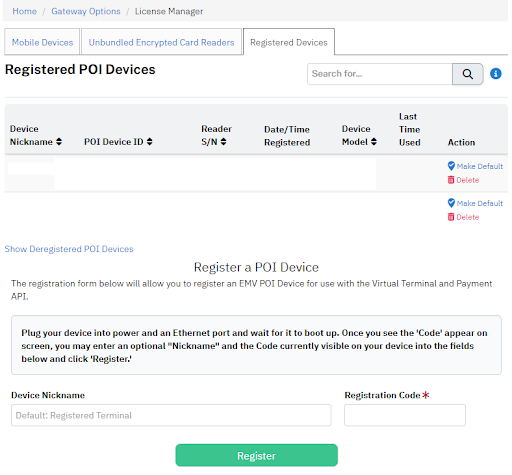
API Registration
Visit the Developer Portal: For more advanced integration, consult the 'Customer Present Cloud' documentation available in the NMI Developer Portal. This guide will provide detailed instructions on how to use the API for device registration.
Maintaining your device
Upon receipt of your terminal you should check for signs of tampering of the equipment. It is strongly advised that these checks are performed regularly after receipt. You should check, for example, that the keypad is firmly in place and that there is no evidence of unusual wires that have been connected to any parts of your terminal or associated equipment.
Follow these precautions to avoid any problems;
- Place the terminal away from any heat source.
- Protect from dust, vibrations, and electromagnetic radiations.
- Do not position over a PC.
- Do not position in close proximity to any magnetic fields or security tag deactivation systems.
- Regularly check your terminal for any signs of tampering.
- Do not use any other power supply. The power supply unit provided with your equipment is specially designed for this Ingenico terminal, and use of another power supply may damage your terminal.
Updated 5 months ago
